SmartSystemMenu - 开源免费 Windows 窗口增强工具
SmartSystemMenu 扩展了系统中所有窗口的系统菜单。 它会将下面的自定义项目追加到菜单:
- 信息. 显示一个对话框,其中包含当前窗口和进程的信息:窗口句柄、窗口标题、窗口风格、窗口类、进程名称、进程ID、进程路径。
- 卷起. 将当前窗口向上卷起。
- 毛玻璃效果. 将 "毛玻璃效果" 模糊添加到当前窗口。(仅 Windows Vista 及更高版本支持。主要用于控制台窗口。)
- 窗口置顶. 当前窗口位于所有其他窗口之上。
- 移至最底层. 将当前窗口发送到底部。
- 保存窗口截图. 将当前窗口的屏幕截图保存到文件中。
- 在资源管理器中打开文件. 在文件资源管理器中打开进程文件。
- 通过鼠标拖动. 通过鼠标拖动当前窗口。
- 调整窗口大小. 更改当前窗口的大小。
- 移动到. 将当前窗口移动到另一个显示器。
- 对齐. 当前窗口与桌面上的9个位置中的任何一个对齐。
- 透明度. 更改当前窗口的透明度。
- 优先级. 更改当前窗口的程序优先级。
- 剪贴板. 复制所有窗口文本 (包括控制台、MS Office 产品等) 到剪贴板中,同时支持清除剪贴板。
- 系统托盘. 将当前窗口最小化或挂起到系统托盘。
- 其他窗口. 关闭和最小化系统中除当前窗口之外的所有窗口。
- 启动程序. 启动设置中的程序。
版本:SmartSystemMenu v2.32.1
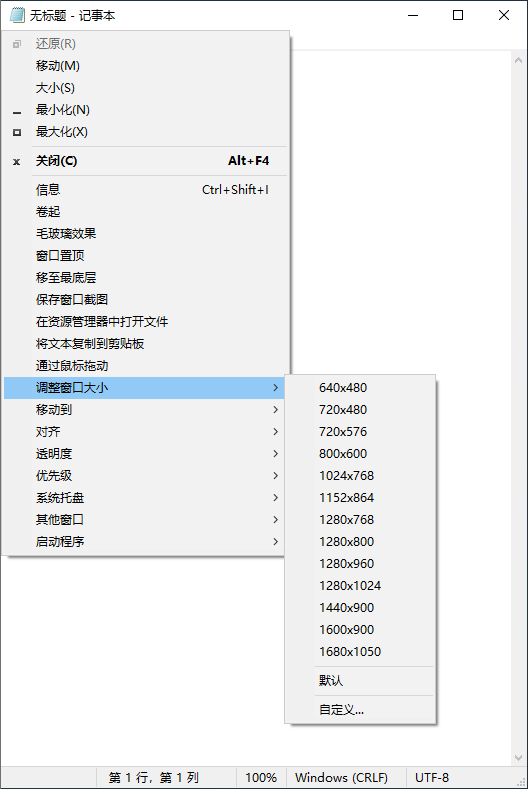
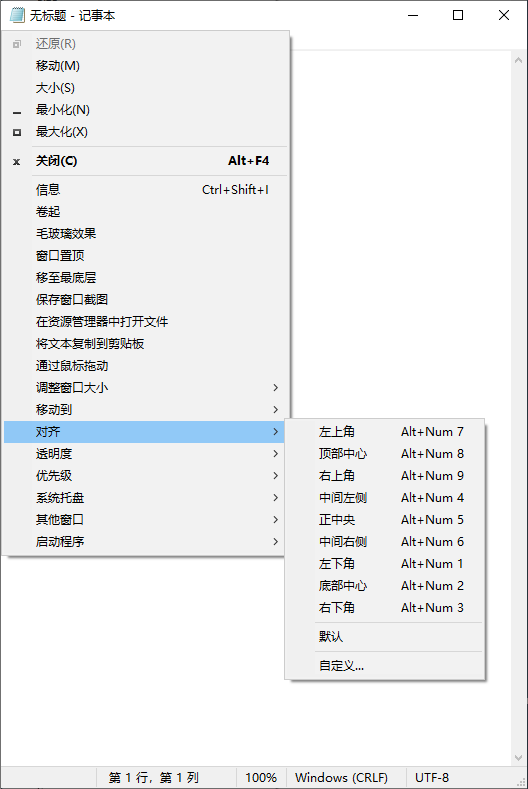
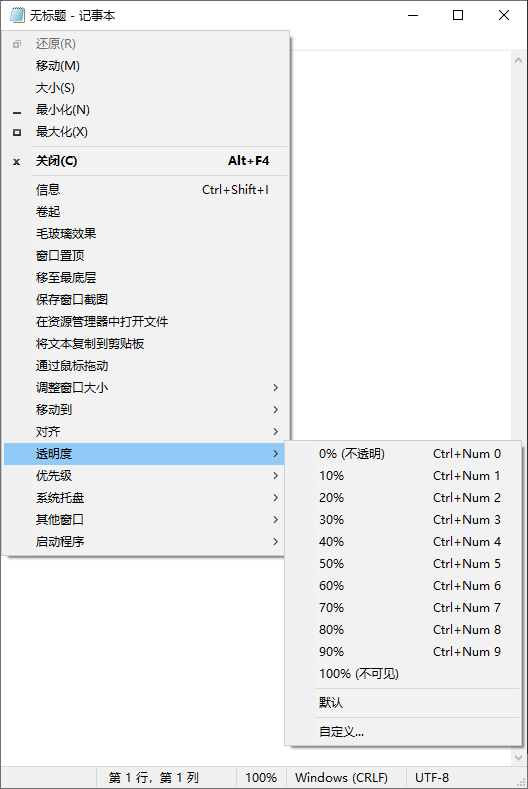
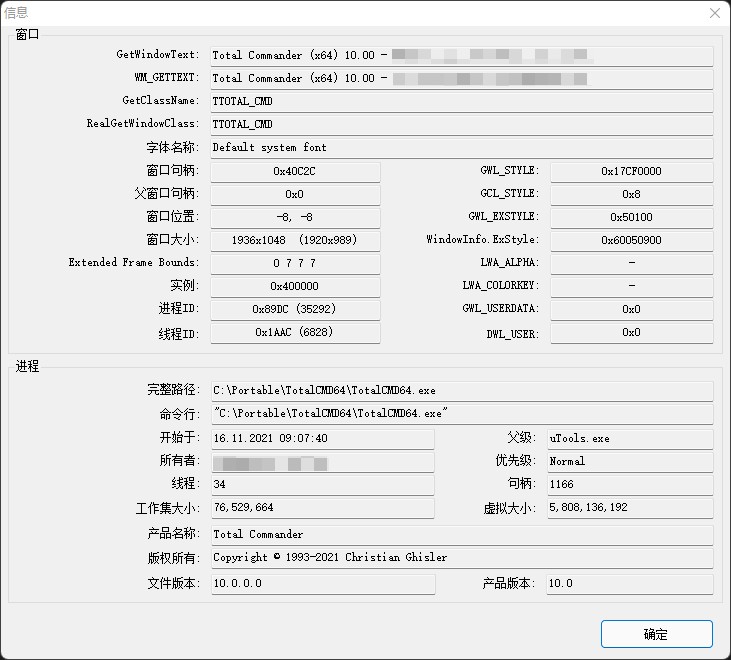
命令行接口
--help The help
--title Title
--titleBegins Title begins
--titleEnds Title ends
--titleContains Title contains
--handle Handle (1234567890) (0xFFFFFF)
--processId PID (1234567890)
-d --delay Delay in milliseconds
-l --left Left
-t --top Top
-w --width Width
-h --height Height
-i --information Information dialog
-s --savescreenshot Save Screenshot
-m --monitor [0, 1, 2, 3, ...]
-a --alignment [topleft,
topcenter,
topright,
middleleft,
middlecenter,
middleright,
bottomleft,
bottomcenter,
bottomright,
centerhorizontally,
centervertically]
-p --priority [realtime,
high,
abovenormal,
normal,
belownormal,
idle]
--transparency [0 ... 100]
--alwaysontop [on, off]
-g --aeroglass [on, off]
--hidealttab [on, off]
--clickthrough [on, off]
--minimizebutton [on, off]
--maximizebutton [on, off]
--sendtobottom Send To Bottom
-o --openinexplorer Open File In Explorer
-c --copytoclipboard Copy Window Text To Clipboard
--copyscreenshot Copy Screenshot To Clipboard
--clearclipboard Clear Clipboard
--trustedinstaller Sets TrustedInstaller owner for SmartSystemMenuHook.dll and SmartSystemMenuHook64.dll
-n --nogui No GUI
Example:
SmartSystemMenu.exe --title "Untitled - Notepad" -a topleft -p high --alwaysontop on --nogui
标题:SmartSystemMenu - 开源免费 Windows 窗口增强工具
作者:Mune
地址:https://cnxiaobai.com/articles/2023/12/04/1701655606764.html
- 目录:
- 命令行接口
 评论
评论
0 评论







