Windows 查询端口占用程序情况
- 打开
CMD程序窗口,执行以下命令 netstat -aon|findstr "端口号"- 例:
netstat -aon|findstr "3306"
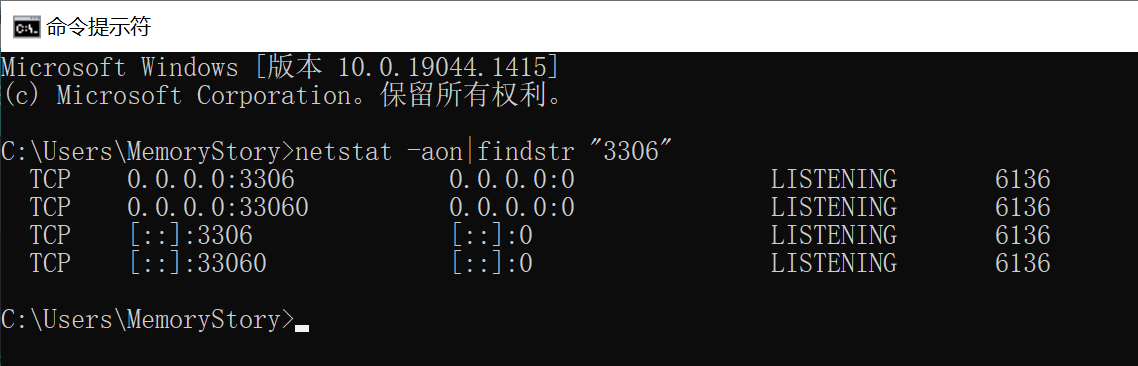
- 执行以下命令,查询是占用3306端口的程序
- tasklist|findstr "进程PID"
- 例:
tasklist|findstr "6136"
- 6136 为上一步中查询到的进程PID,执行命令后可见端口占用程序情况
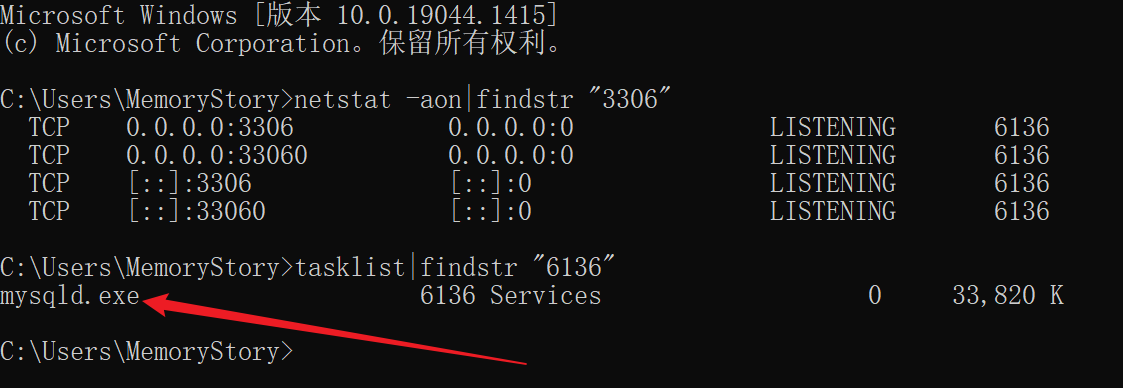
 评论
评论
0 评论
CMD 程序窗口,执行以下命令netstat -aon|findstr "端口号"netstat -aon|findstr "3306"
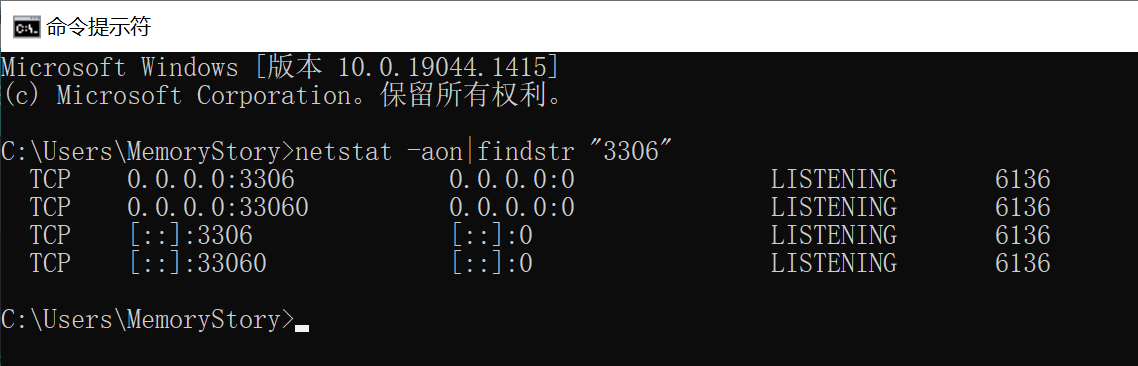
tasklist|findstr "6136"
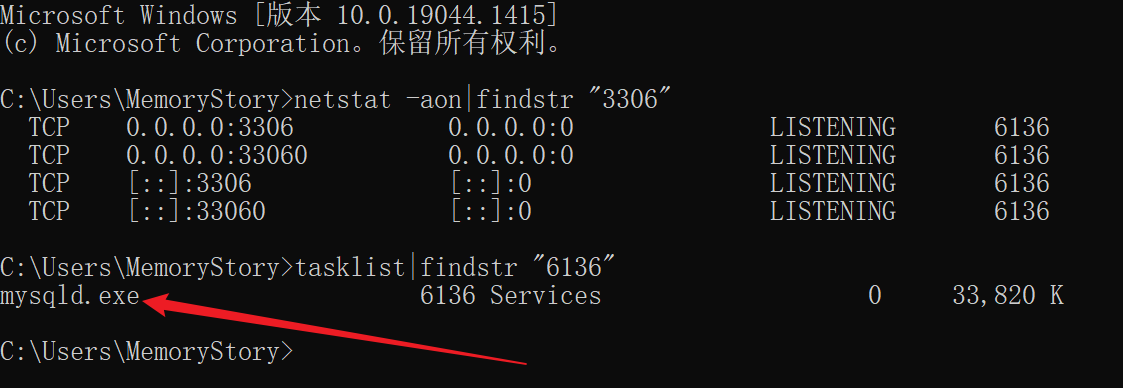
 评论
评论