mailx结合QQ邮箱在Linux下发送系统邮件提醒等
安装与配置mailx
系统环境:
CentOS Linux release 7.9.2009,大部分系统默认集成mailx,最小化安装系统时,仍需安装mailx
- 执行以下命令安装 mailx
# yum install -y mailx
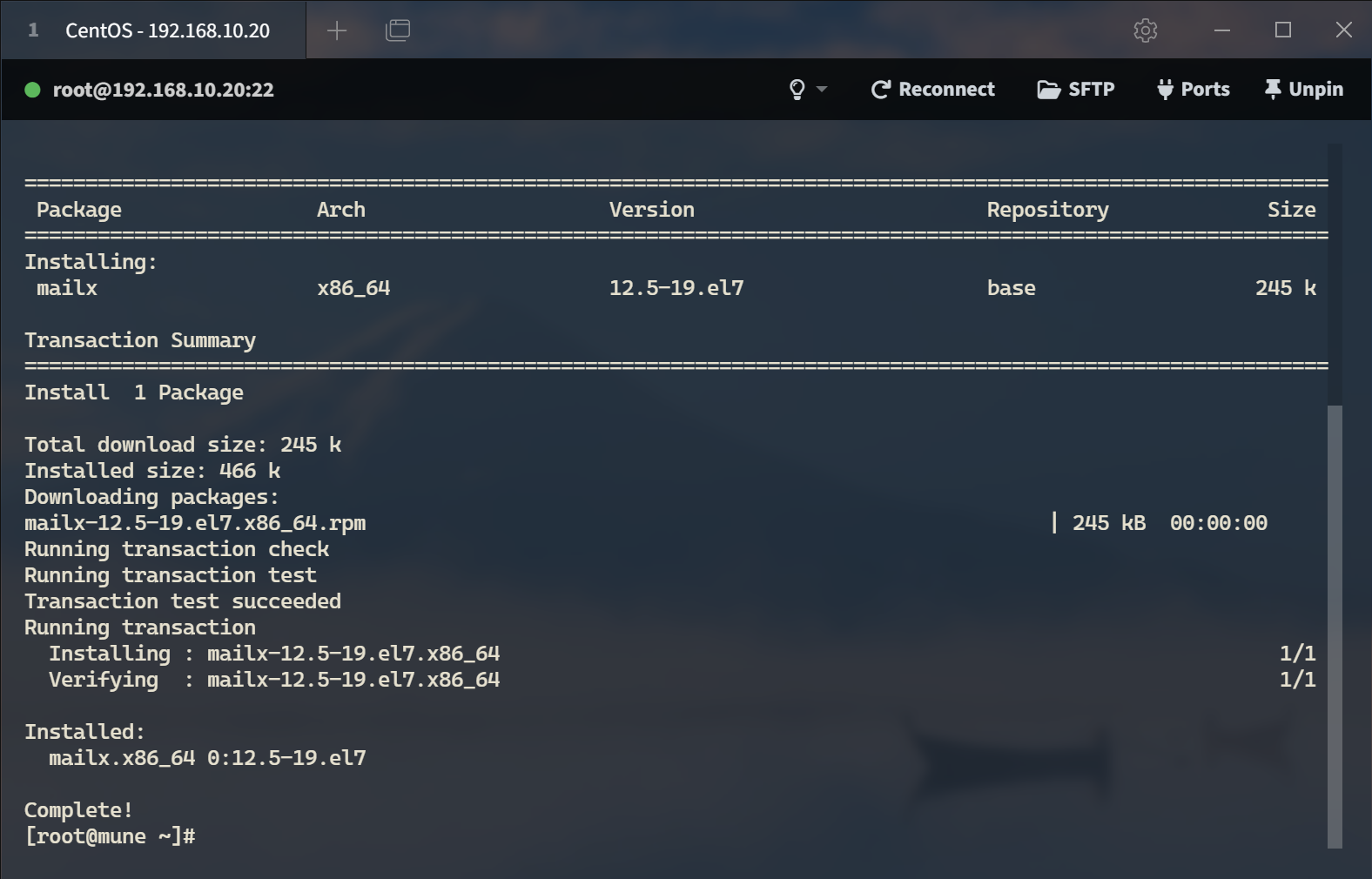
编辑 /etc/mail.rc 文件
set from以及set smtp-auth-user填入自己的邮箱地址,set smtp-auth-password填入授权码
# vim /etc/mail.rc
# 在文件末尾填入以下内容
set from=xxxxxx@qq.com
set smtp=smtps://smtp.qq.com:465
set smtp-auth-user=xxxxxx@qq.com
set smtp-auth-password=你的QQ邮箱授权码
set smtp-auth=login
set ssl-verify=ignore
set nss-config-dir=/root/.certs
- 授权码可到邮箱设置-->账户设置,开启
POP3/SMTP服务时会生成邮箱授权码
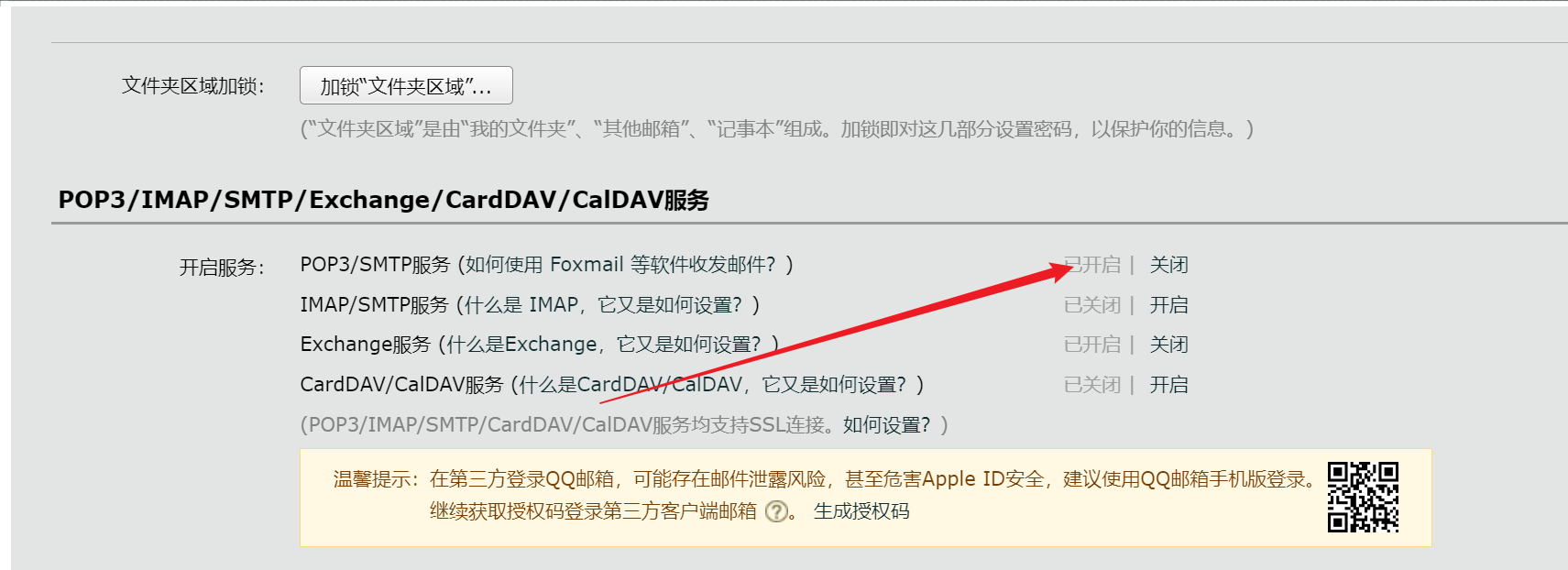
获取邮箱的SSL证书
- 依次执行以下命令
# mkdir -p /root/.certs/
# echo -n | openssl s_client -connect smtp.qq.com:465 | sed -ne '/-BEGIN CERTIFICATE-/,/-END CERTIFICATE-/p' > ~/.certs/qq.crt
# certutil -A -n "GeoTrust SSL CA" -t "C,," -d ~/.certs -i ~/.certs/qq.crt
# certutil -A -n "GeoTrust Global CA" -t "C,," -d ~/.certs -i ~/.certs/qq.crt
# certutil -L -d /root/.certs
# cd /root/.certs
# certutil -A -n "GeoTrust SSL CA - G3" -t "Pu,Pu,Pu" -d ./ -i qq.crt
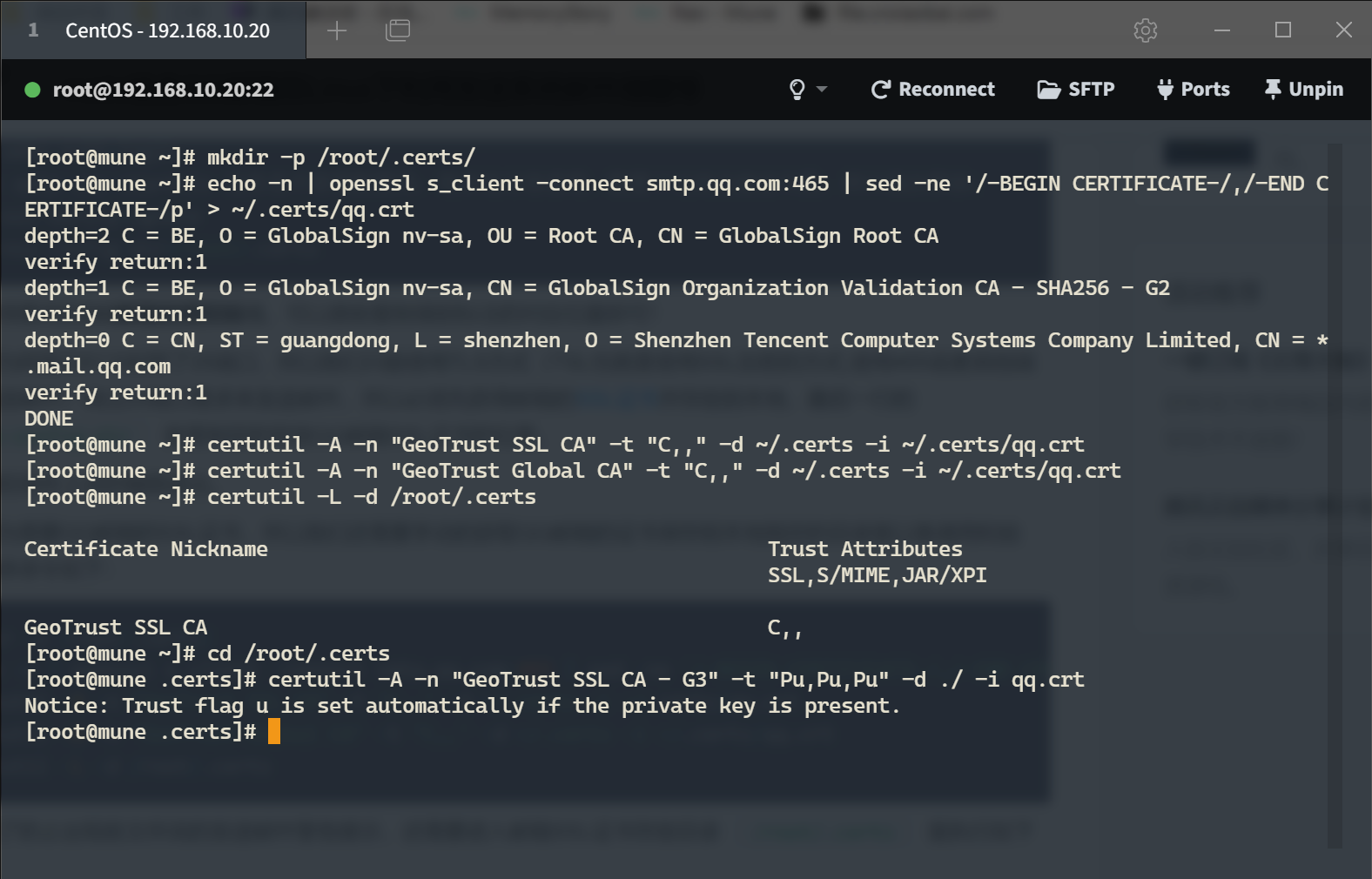
- 当看到以下内容时,已完成mailx结合QQ邮箱发送系统邮件的部署
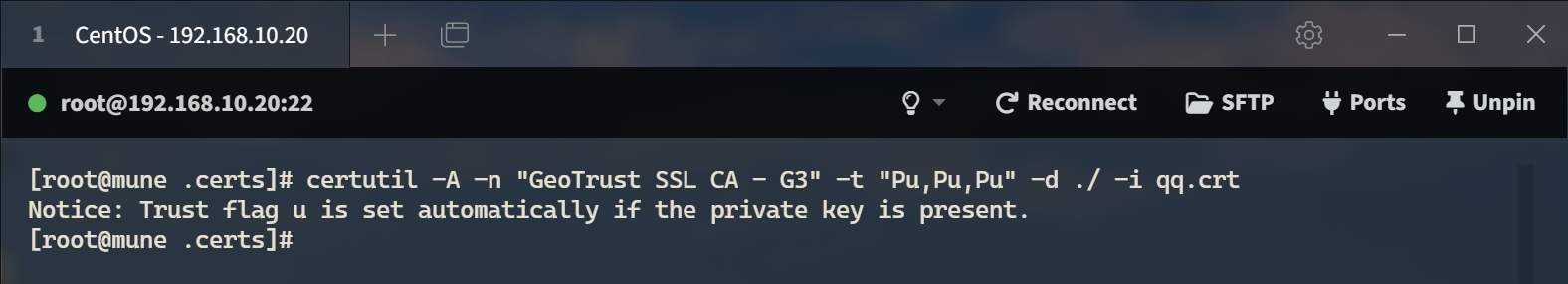
测试
- 执行以下命令,
xxxxxx@qq.com修改为自己的邮箱,Test为邮件标题,发送测试内容邮件为邮件内容,按实际修改即可!
# echo -e "发送测试内容邮件"|mailx -v -s "Test" xxxxxx@qq.com
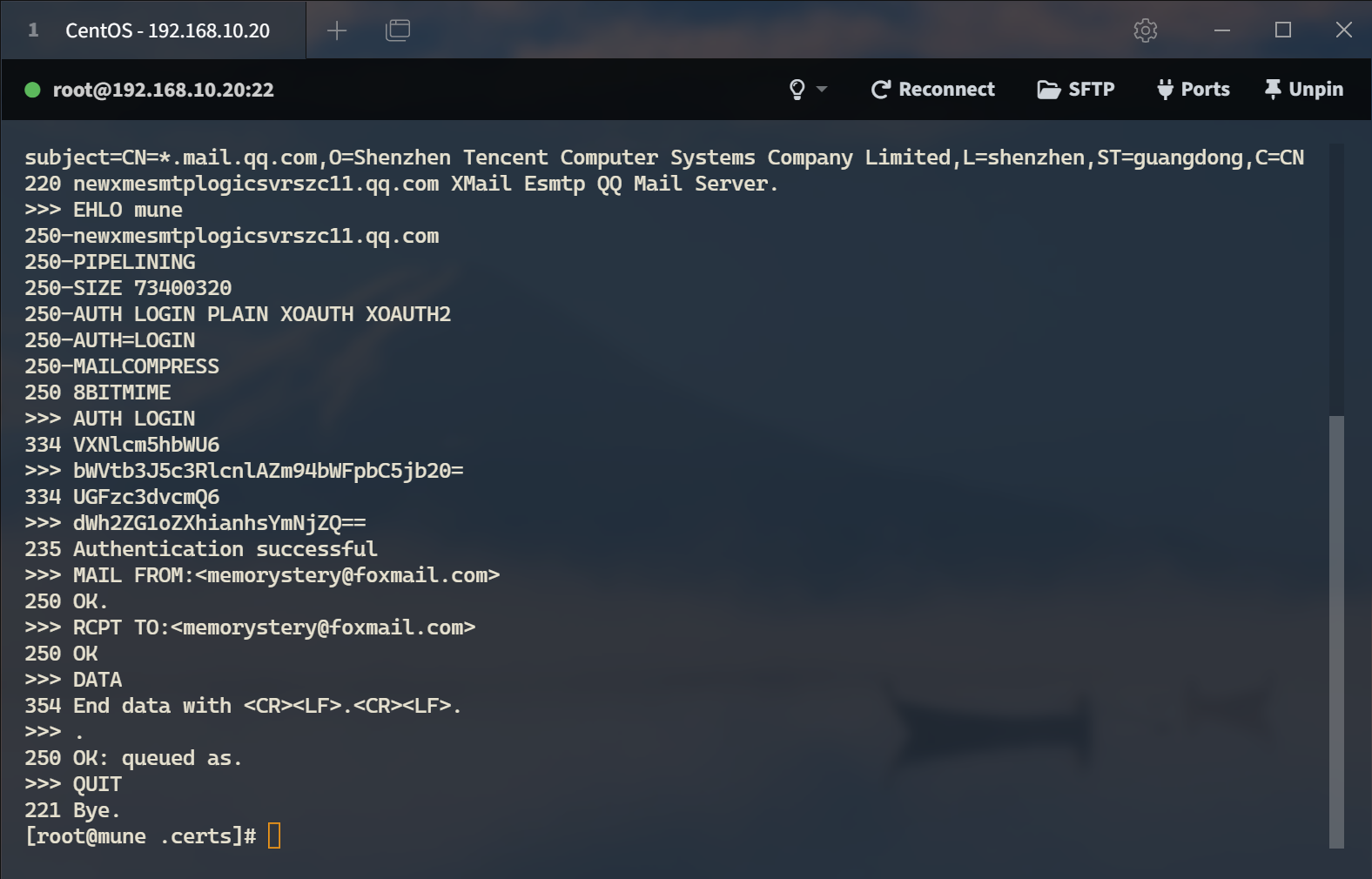
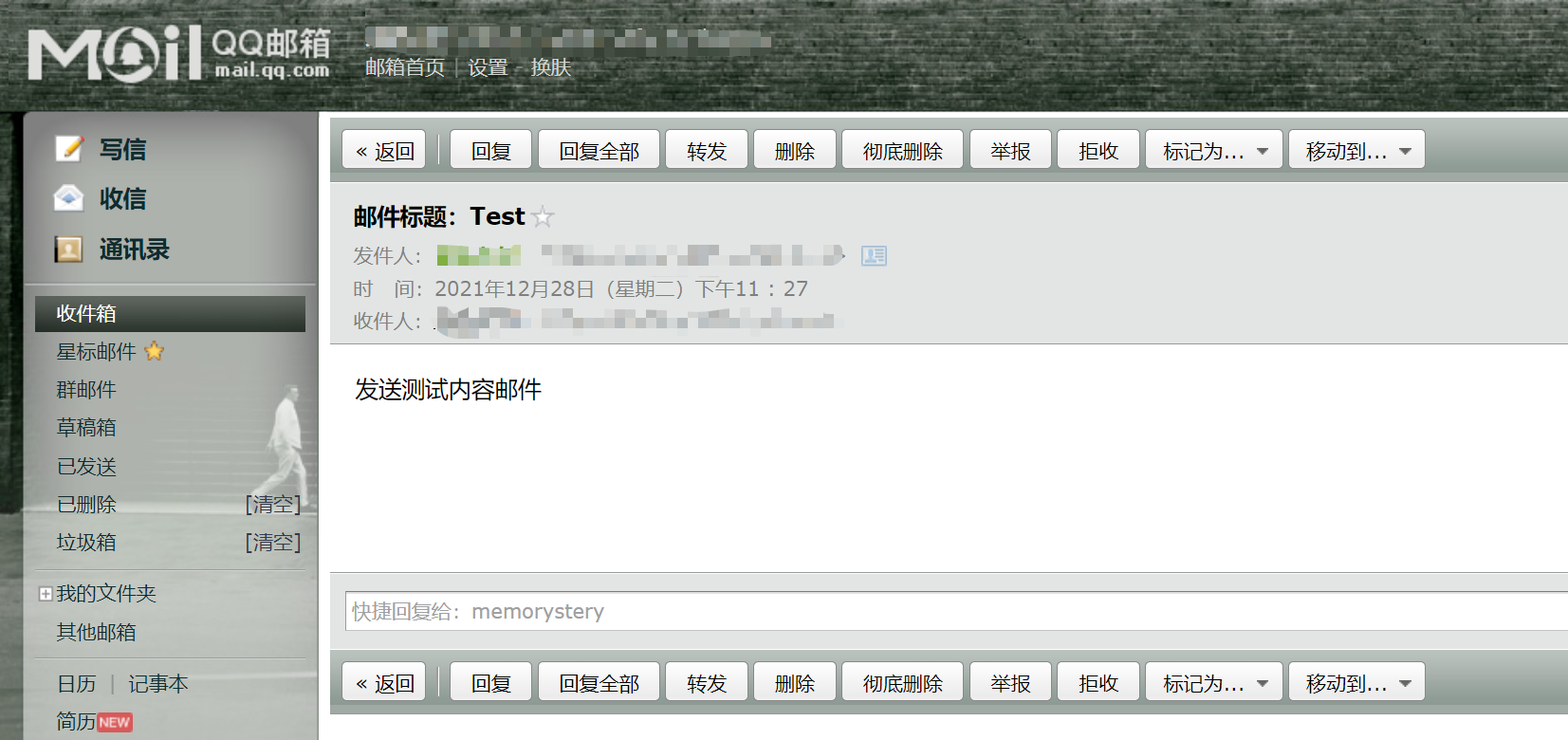
标题:mailx结合QQ邮箱在Linux下发送系统邮件提醒等
作者:Mune
地址:https://cnxiaobai.com/articles/2021/12/28/1640702357499.html
 评论
评论
0 评论







