Thanos.sh - 灭霸脚本
Thanos.sh
This command could ~delete~ list half your files randomly.
don't use it at home and other places. this is a real gun, use it wisely...
feel free to post your story on Story.md, waiting.
灭霸脚本
这个命令会随机“删掉”您一半的文件。。
请不要在家里或其他地方使用。这是真家伙,要小心…
你可以在Story.md文件里发布你的故事,期待中…
特别说明
- 支持mac系统,但是需要使用到
gshuf命令,需要通过brew安装,安装命令如下:
#安装brew
/usr/bin/ruby -e "$(curl -fsSL https://raw.githubusercontent.com/Homebrew/install/master/install)"
#安装gshuf
brew install coreutils
- 此脚本只会列出当前目录一半的文件。并且。。。总之小心点。。。
- 🌏 开源地址
#!/bin/sh
let "i=`find . -type f | wc -l`/2";
if [[ uname=="Darwin" ]]; then
find . -not -name "Thanos.sh" -type f -print0 | gshuf -z -n $i | xargs -0 -- cat;
else
find . -not -name "Thanos.sh" -type f -print0 | shuf -z -n $i | xargs -0 -- cat;
fi
# Explanation
## Step 1: Get the count of files in current path divided by two.
## Step 2: Get all the files in current path and print in one line.
## Step 3: Turn half of the second step output into standard input randomly.
## Step 4: Show half of the files in terminal.
# Key Point
## If you want to make delete, what you need to do is turn 'cat' into 'rm'.
Linux 使用方法
- 保留Linux可执行部分
- 将脚本中的
cat修改为rm - 给予脚本可执行权限
# chmod +x Thanos.sh
- 执行脚本
# ./Thanos.sh
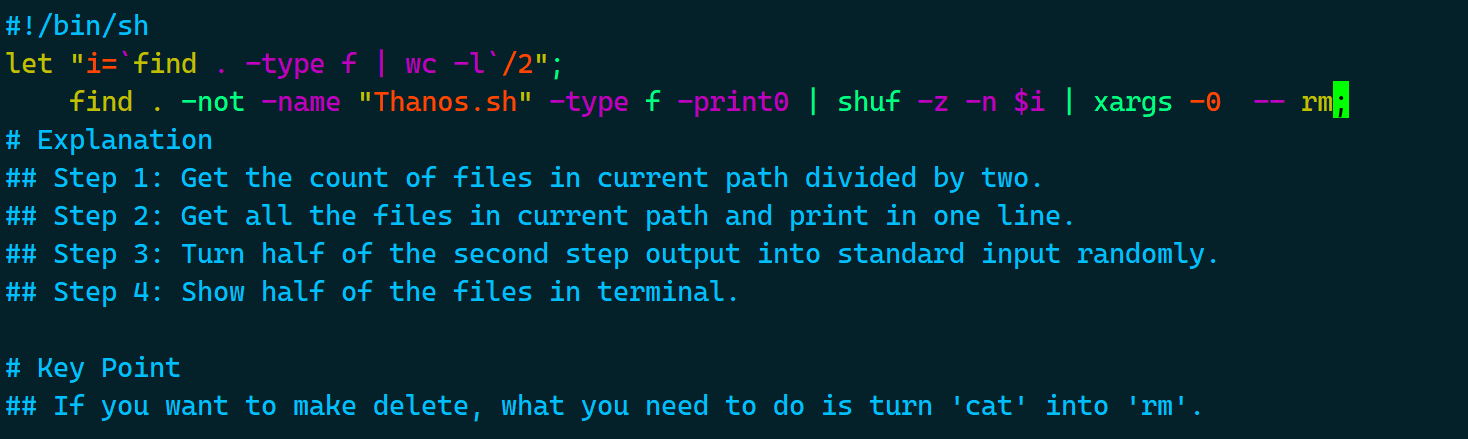
后果
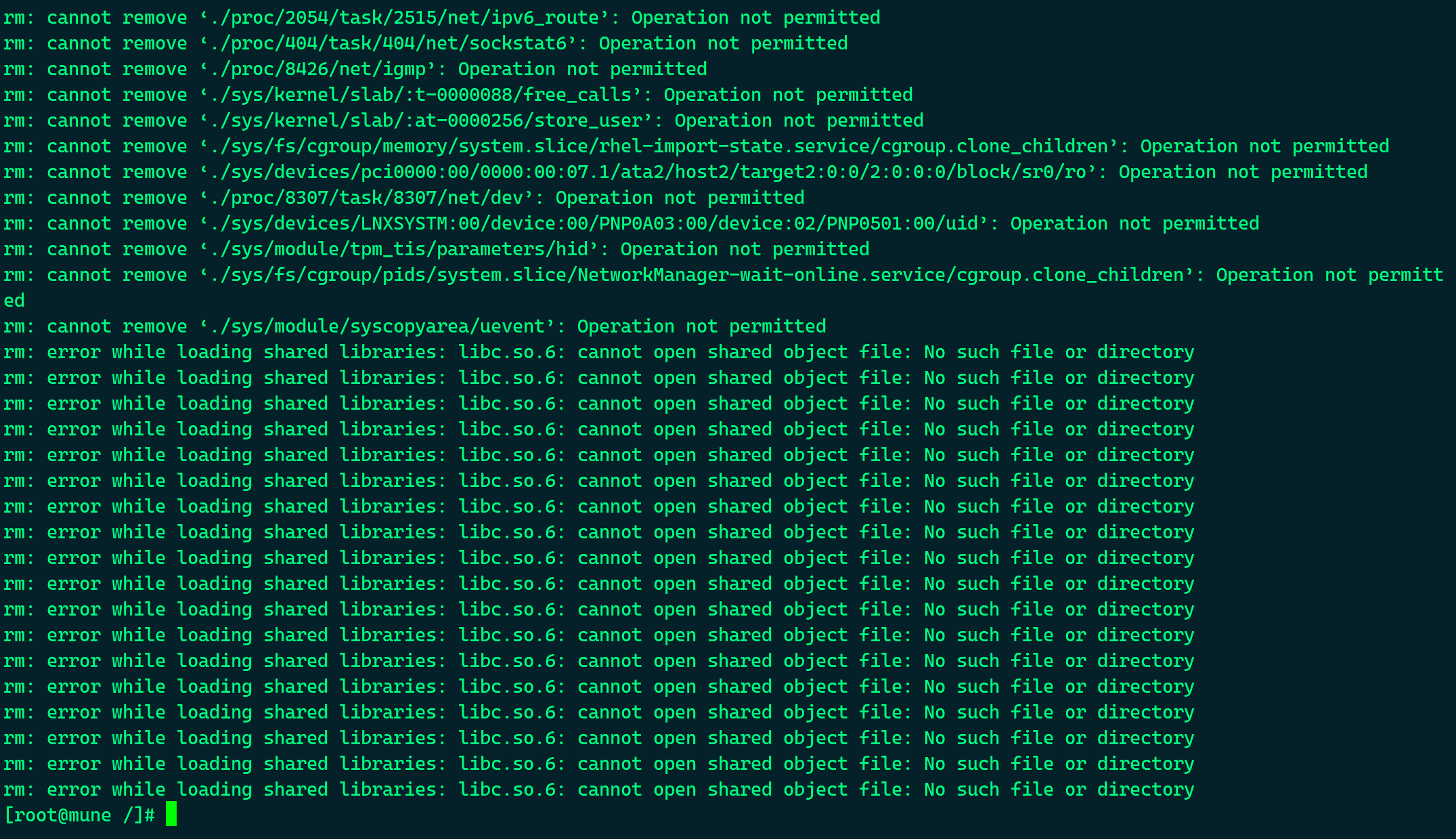
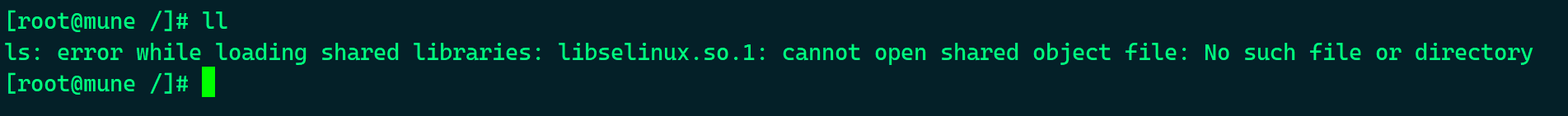
- 目录:
- 特别说明
- Linux 使用方法
- 后果
 评论
评论
0 评论







